The Wave Trend Oscillator Indicator MT4 is an oscillator indicator for MetaTrader 4, designed to identify overbought and oversold conditions. The signal lines plotted on the additional smaller chart help to identify potential reversal or continuation movements. This indicator ranges between 100 and -100, with values above 50 signaling overbought conditions and values below -50 indicating oversold conditions. It also provides clear visual signals through crossovers, which can act as triggers for entry or exit positions. Additionally, it incorporates a smoothing mechanism that enhances its sensitivity to price changes, making it easier to identify shifts in momentum. Consequently, this feature helps traders respond promptly to emerging market conditions. Finally, the indicator is customizable, making it a valuable asset for traders aiming to identify overbought and oversold conditions.


This indicator is suitable for traders of all skill levels and across all time frames. It is designed for use with any currency pair and integrates into any forex trading system or strategy, to identify overbought and oversold conditions.
Indicator Settings

How to Install Wave Trend Oscillator Indicator MT4
Download and extract files in the MetaTrader “Indicators” Data Folder found in the Main Menu File section:
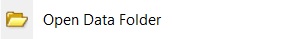
The “Indicators” folder is located in the “MQL4” folder.
Restart MetaTrader Platform.




















