The Volatility Indicator MT4 is an oscillator indicator for MetaTrader 4 and is designed to help assess market conditions and spot potential trading opportunities. It tracks price volatility by combining exponential moving averages (EMA) with volume data. The result is a color-coded histogram that visually reflects changes in market activity. While simple in appearance, the histogram provides key insight into whether the market is calm or active.
The indicator displays gray bars during low volatility and blue bars when volatility is high. As market activity increases or decreases, the bars grow or shrink in length. This visual feedback helps traders gauge if current conditions favor trading. Unlike entry or exit indicators, this tool does not generate direct trade signals. Instead, it supports trade planning by indicating whether current market volatility provides sufficient momentum for executing a position. Traders often wait for rising blue bars to confirm a valid trade setup, and exit when volatility weakens and bars begin to shrink. Additionally, the indicator is customizable. Traders can adjust the Moving Average period. As a result, the tool becomes flexible for various trading strategies and timeframes.

This indicator is suitable for traders of all skill levels and across all time frames. It is designed for use with any currency pair and integrates into any forex trading system or strategy, to assess market conditions and spot potential trading opportunities.
Indicator Settings

How to Install Volatility Indicator MT4
Download and extract files in the MetaTrader “Indicators” Data Folder found in the Main Menu File section:
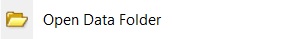
The “Indicators” folder is located in the “MQL4” folder.
Restart MetaTrader Platform.





















