The TrendWave Indicator MT4 is an oscillator indicator for MetaTrader 4, designed to identify overbought and oversold conditions. The signal lines on the secondary chart are based on Moving Averages and are crucial for spotting potential reversals or continuations in market trends. This indicator oscillates between +100 and -100, where values above +50 indicate overbought conditions and below -50 point to oversold conditions. Crossover signals generated by the indicator are highlighted with blue and yellow dots. These serve as actionable entry or exit signals, ensuring clarity in trade execution. Incorporating a smoothing mechanism enhances its sensitivity to price fluctuations, making it easier to detect momentum shifts. Consequently, this feature allows traders to respond quickly to changing market conditions. Finally, the indicator is customizable, with additional alert options, making it a valuable asset for traders to identify overbought and oversold conditions.


This indicator is suitable for traders of all skill levels and across all time frames. It is designed for use with any currency pair and integrates into any forex trading system or strategy, to identify overbought and oversold conditions.
Indicator Settings

How to Install TrendWave Indicator MT4
Download and extract files in the MetaTrader “Indicators” Data Folder found in the Main Menu File section:
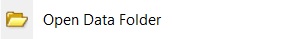
The “Indicators” folder is located in the “MQL4” folder.
Restart MetaTrader Platform.




















