The Trend Master Indicator MT4 is a trend indicator for MetaTrader 4 and is designed to identify a general trend in price movement. Arrows drawn on the main chart indicate a shift in the overall direction of the trend. These arrows appear in two variations: red and blue. A red arrow signifies a downward trend, indicating a bearish signal. Conversely, a blue arrow denotes an upward trend, signaling a bullish trend. When there’s a shift in the trend, the Trend Master Indicator promptly notifies you by drawing either a blue or red arrow.

This indicator is tailored to traders of all skill levels and is adaptable across all time frames. Its versatility extends to trading multiple currency pairs within any forex trading system or strategy, offering additional confirmation of current market trends.
Indicator Settings

How to Install Trend Master Indicator MT4
Download and extract files in the MetaTrader “Indicators” Data Folder found in the Main Menu File section:
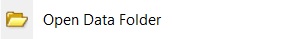
The “Indicators” folder is located in the “MQL4” folder.
Restart MetaTrader Platform.















