The Trend Finder Indicator MT4 is a trend indicator for MetaTrader 4 and is designed to help identify market trend direction. It plots two dynamic lines – one red and one blue – to highlight whether bulls or bears are in control. The blue line signals buying pressure and suggests a bullish trend. In contrast, the red line indicates selling pressure and points to a bearish trend. The indicator calculates the high and low values of recent bars to determine trend direction. When the blue line moves above the red, it signals upward momentum and potential buying opportunities. When the red line crosses above the blue, it suggests a downtrend and possible sell setups.
The Trend Finder Indicator includes a built-in filter that reduces false signals. As a result, the signals appear more reliable, especially in choppy or unclear market conditions. This makes the indicator helpful for spotting clearer trend direction with less noise. The Trend Finder Indicator works well in trending markets. It provides straightforward visual cues that help traders make quick decisions. Additionally, the indicator is customizable. Traders can adjust the filter settings to match their strategy and trading conditions.

This indicator is suitable for traders of all skill levels and across all time frames. It is designed for use with any currency pair and integrates into any forex trading system or strategy to identify the general direction of a trend.
Indicator Settings

How to Install Trend Finder Indicator MT4
Download and extract files in the MetaTrader “Indicators” Data Folder found in the Main Menu File section:
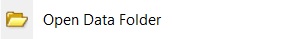
The “Indicators” folder is located in the “MQL4” folder.
Restart MetaTrader Platform.
















