The TDI Indicator MT4 is a signal indicator for MetaTrader 4 and is designed to indicate potential entry and exit trade signals. It draws two signal lines in a separate window below the main chart. As a crossover-based tool, it generates buy and sell signals when the red and blue lines intersect, confirming market momentum shifts. The indicator is based on key technical analysis tools—Moving Averages, the Relative Strength Index (RSI), and Bollinger Bands. It helps traders gauge market volatility, trend strength, and overbought or oversold conditions. With this approach, traders can better assess market sentiment and make informed decisions. The TDI Indicator MT4 is also customizable. Users can adjust the TDI period, and colors to to suit their preferences and trading strategies.

This indicator is suitable for traders of all skill levels and across all time frames. It is designed for use with any currency pair and integrates into any forex trading system or strategy, indicating potential entry and exit trade signals.
Indicator Settings

How to Install TDI Indicator MT4
Download and extract files in the MetaTrader “Indicators” Data Folder found in the Main Menu File section:
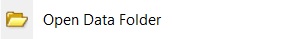
The “Indicators” folder is located in the “MQL4” folder.
Restart MetaTrader Platform.





















