The Symbol Changer Indicator MT4 makes it easy to switch between currency pairs and timeframes from any open chart. With just one click, you can load a new symbol or timeframe without opening separate chart windows. The indicator shows all instruments from the Market Watch as buttons on the chart. It also displays buttons for every available MT4 timeframe. This layout helps you move quickly between charts and analyze the market from different angles. As a result, you can scan the market faster and manage fewer open charts. This keeps your workspace organized and reduces distractions. The tool is especially useful for traders who analyze multiple timeframes to make decisions. It supports a smooth workflow and helps you stay focused on your trading plan. Furthermore, indicator is fully customizable, allowing traders to adjust button sizes, colors, and layout to match their charting preferences and workflow.

This indicator is suitable for traders of all skill levels and across all time frames. It is designed for use with any currency pair and integrates into any forex trading system or strategy, to easily to switch between currency pairs and time frames.
Indicator Settings

How to Install Symbol Changer Indicator MT4
Download and extract files in the MetaTrader “Indicators” Data Folder found in the Main Menu File section:
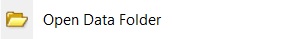
The “Indicators” folder is located in the “MQL4” folder.
Restart MetaTrader Platform.



















