The RSI Divergence Indicator MT4 is a signal indicator for MetaTrader 4 and is designed to indicate potential entry and exit trade signals. The indicator plots the Relative Strength Index (RSI) and its divergence on a smaller chart while also showing divergences on the main price chart. A bearish divergence occurs when the RSI signals overbought conditions, followed by a lower high, while the price makes a higher high. As a result, this signals weakening momentum and a possible trend reversal. Conversely, a bullish divergence happens when the RSI signals oversold conditions, followed by a higher low, while the price makes a lower low. Therefore, this suggests weakening downward momentum signaling a possible uptrend reversal and a long position opportunity. Forex traders can leverage these signals to execute trades effectively. Moreover, the indicator is highly customizable, with additional alert options making it an effective tool for identifying key trading points.

This indicator is suitable for traders of all skill levels and across all time frames. Its versatility extends to trading multiple currency pairs within any forex trading system or strategy, for additional confirmation of trading entries or exits.
Indicator Settings

How to Install RSI Divergence Indicator MT4
Download and extract files in the MetaTrader “Indicators” Data Folder found in the Main Menu File section:
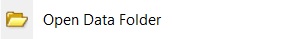
The “Indicators” folder is located in the “MQL4” folder.
Restart MetaTrader Platform.





















