The Market Profile Trendlines MT4 Indicator is a technical indicator for MetaTrader 4 and is designed to display price density on the main chart. The indicator plots histogram bars and highlights zones of increased trading activity. It offers a clear visualization of price density over time at each price level. Additionally, it indicates the Point of Control levels, where the price was most traded during the profile, and adds trendlines for clarity. By identifying key trading zones and price levels, the indicator provides valuable insights into optimal entry points and critical support and resistance levels. Consequently, forex traders can leverage these signals to execute trades with greater precision and effectiveness. Furthermore, the indicator is highly customizable, making it an invaluable asset for identifying potential entry and exit points.

This indicator suits traders of all skill levels and across all time frames. Its versatility extends to trading multiple currency pairs within any forex trading system or strategy, for a comprehensive overview of market trading activity.
Indicator Settings

How to Install Market Profile Trendlines MT4 Indicator
Download and extract files in the MetaTrader “Indicators” Data Folder found in the Main Menu File section:
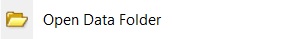
The “Indicators” folder is located in the “MQL4” folder.
Restart MetaTrader Platform.
















