The Market Profile Indicator MT4 is a technical indicator for MetaTrader 4 and is designed to display price density on the main chart. The indicator plots histogram bars directly on the main chart providing a clear visualization of price density over time for every price level. Indicating key trading zones with key price levels and areas of heightened trading activity offers valuable insights into optimal entry points, as well as crucial support and resistance levels. Additionally, the indicator indicates price levels that signal potential reversal zones, enabling traders to pinpoint bullish and bearish market trends with precision. Forex traders can leverage these signals to execute trades effectively.

This indicator suits traders of all skill levels and across all time frames. Its versatility extends to trading multiple currency pairs within any forex trading system or strategy, for a comprehensive overview of market trading activity.
Indicator Settings

How to Install Market Profile Indicator MT4
Download and extract files in the MetaTrader “Indicators” Data Folder found in the Main Menu File section:
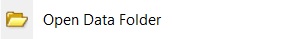
The “Indicators” folder is located in the “MQL4” folder.
Restart MetaTrader Platform.
















