The Laguerre Filter Indicator MT4 is a trend indicator for MetaTrader 4 and is designed to indicate the general direction of a trend. It plots a signal line on the main chart, similar to the Moving Average indicator but with enhanced smoothing, reducing noise and lag for more precise trading signals. The signal line helps identify the current market trend and generate trend reversal signals. Specifically, trend reversal signals occur when the price crosses above the signal line, indicating a buy, or when it crosses below, signaling a sell. This indicator generates fewer trading signals but offers improved accuracy. The indicator is customizable with a gamma setting, a higher value increases signal frequency but with increased lag. As a result, it serves as a valuable asset for traders aiming to identify the general direction of a trend.

This indicator is suitable for traders of all skill levels and across all time frames. It is designed for use with any currency pair and integrates into any forex trading system or strategy to identify the general direction of a trend.
Indicator Settings

How to Install Laguerre Filter Indicator MT4
Download and extract files in the MetaTrader “Indicators” Data Folder found in the Main Menu File section:
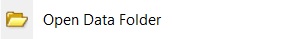
The “Indicators” folder is located in the “MQL4” folder.
Restart MetaTrader Platform.















