The Half Trend Buy Sell Indicator MT4 is a signal indicator for MetaTrader 4 and is designed to indicate potential entry and exit trade signals on the main chart. It uses blue and red arrows to pinpoint the best entry and exit points, giving traders clear and actionable signals for their trades. A blue arrow marks a potential buy opportunity, while a red arrow flags a sell signal. Traders can use these signals to execute trades with confidence. This indicator relies on multiple Moving Averages indicators to generate accurate signals.
Additionally, the indicator displays a colored trendline to help evaluate the direction of a current trend for a given currency pair. The Blue trendline signals a bullish trend, while red indicates a bearish trend. The colored trendline is especially useful for trend-following traders. It clearly identifies bullish and bearish trends, allowing them to align their trades with the prevailing market direction. Furthermore, the indicator is customizable, with additional alert options, making it an invaluable asset for traders aiming to identify potential entry and exit points.

This indicator is suitable for traders of all skill levels and across all time frames. It is designed for use with any currency pair and integrates into any forex trading system or strategy, to identify potential entry and exit points.
Indicator Settings

How to Install Half Trend Buy Sell Indicator MT4
Download and extract files in the MetaTrader “Indicators” Data Folder found in the Main Menu File section:
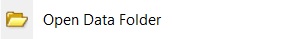
The “Indicators” folder is located in the “MQL4” folder.
Restart MetaTrader Platform.





















