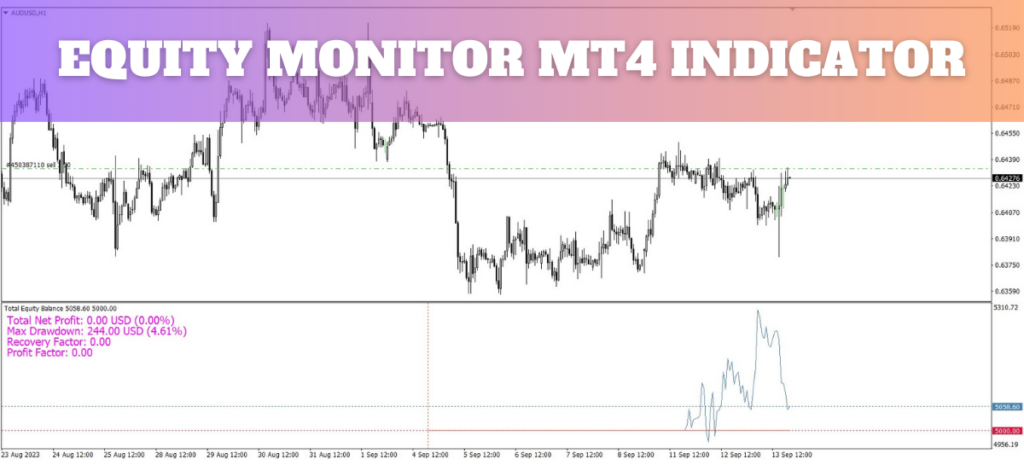The Equity Monitor MT4 Indicator is a very useful indicator for balance monitoring. With the help of this Indicator, traders can monitor balance, equity, margin, profitability, and drawdown. Total Net Profit with percentages, Max Drawdown with percentages, Recovery Factor, and Profit Factor are displayed on the additional smaller chart.

One of its standout features is the ability to showcase vital performance metrics right on a compact, secondary chart. Within this smaller chart, traders can effortlessly track essential indicators such as Total Net Profit, expressed in both absolute values and percentages, providing a clear perspective on the overall profit generated. Furthermore, it dynamically presents Max Drawdown, again displayed in both absolute terms and percentages, allowing traders to gauge the risk associated with their trading strategies.
To further enhance the depth of analysis, the Equity Monitor MT4 Indicator furnishes traders with key performance ratios like the Recovery Factor and Profit Factor. These metrics enable traders to assess the efficiency and robustness of their trading systems. In doing so, traders can make informed decisions and fine-tune their strategies for optimal results.
Indicator Settings
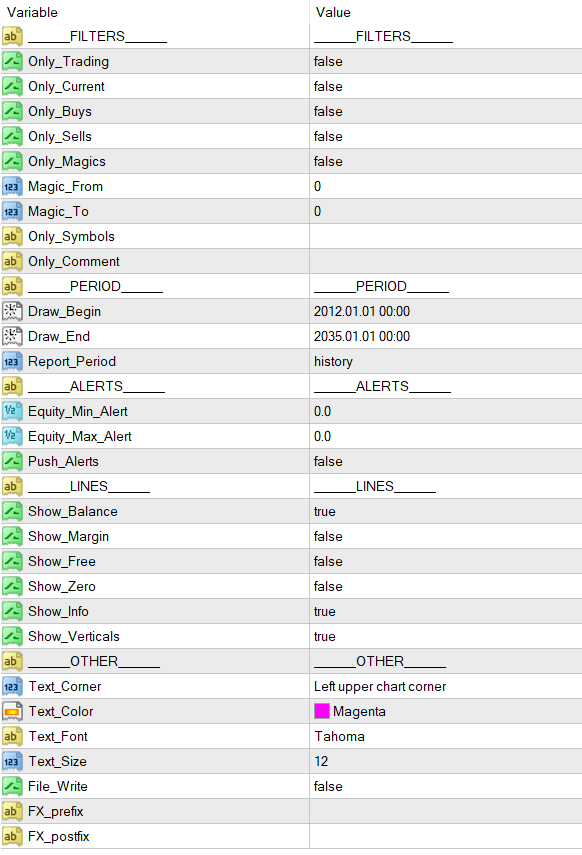
How to Install Equity Monitor MT4 Indicator
Download and extract files in the MetaTrader “Indicators” Data Folder found in the Main Menu File section:
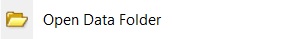
The “Indicators” folder is located in the “MQL4” folder.
Restart MetaTrader Platform.