The Envelopes Indicator MT4 is a trend indicator for MetaTrader 4 and is and is designed to help identify market direction and spot potential entry and exit points. It is based on moving averages and resembles the well-known Bollinger Bands indicator. However, while visually similar, Envelopes use a different method to define price boundaries. Envelopes consist of two lines plotted above and below a central moving average. The default setting uses a 14-period moving average with a 0.1% deviation. As a result, the indicator forms a consistent channel that adjusts slightly with price behavior.
The Envelopes Indicator works well in ranging or slow-trending markets. It highlights areas where price may reverse or stabilize. Unlike Bollinger Bands, Envelopes do not expand based on volatility. Instead, they stay at a fixed distance from the average. This makes them useful for spotting steady zones of support and resistance. Additionally, the indicator is customizable. Traders can adjust the Moving Average period and deviation percentage.

This indicator is suitable for traders of all skill levels and across all time frames. It is designed for use with any currency pair and integrates into any forex trading system or strategy, to identify direction of a trend and potential entry and exit points.
Indicator Settings

How to Install Envelopes Indicator MT4
Download and extract files in the MetaTrader “Indicators” Data Folder found in the Main Menu File section:
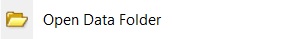
The “Indicators” folder is located in the “MQL4” folder.
Restart MetaTrader Platform.
















