The Buy Sell Magic Indicator MT4 is a signal indicator for MetaTrader 4 and is designed to indicate potential buy and sell entry points. Entry and exit signals are displayed as directional arrows indicating a reversal in a market trend helping to enter the market at the start of a direction change. A green arrow signals a buy entry/exit, indicating a shift to an uptrend, while a red arrow signifies a sell entry/exit, marking a transition to a downtrend. This intuitive visual representation ensures traders can capitalize on emerging market movements effectively.

This indicator is suitable for traders of all skill levels. It is mostly effective on time frames below M30. Its versatility extends to trading multiple currency pairs within any forex trading system or strategy, to indicate potential buy and sell entry points.
Indicator Settings

How to Install Buy Sell Magic Indicator MT4
Download and extract files in the MetaTrader “Indicators” Data Folder found in the Main Menu File section:
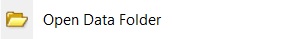
The “Indicators” folder is located in the “MQL4” folder.
Restart MetaTrader Platform.





















