The Better Volume 1.51 Indicator MT4 is a volume indicator for MetaTrader 4 and is designed to offer a more insightful display of volume levels compared to the standard volume indicator. It provides forex day traders with an in-depth analysis of market volumes, enabling them to identify potential reversal areas. A histogram on an additional chart represents volume levels, with the size of the bars indicating volume levels. This indicator highlights the highest volume points, which often serve as key reversal points and significant support or resistance areas. Colored bars highlight the highest volume of activity from sellers and buyers for enhanced visibility. Additionally, the indicator plots a moving average, providing extra trading signals when it crosses the volume histogram bars.

This indicator suits traders of all skill levels and performs effectively across all time frames. Its versatility extends to trading multiple currency pairs within any forex trading system or strategy, providing a comprehensive overview of market volumes.
Indicator Settings

How to Install Better Volume 1.51 Indicator MT4
Download and extract files in the MetaTrader “Indicators” Data Folder found in the Main Menu File section:
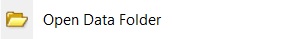
The “Indicators” folder is located in the “MQL4” folder.
Restart MetaTrader Platform.
















